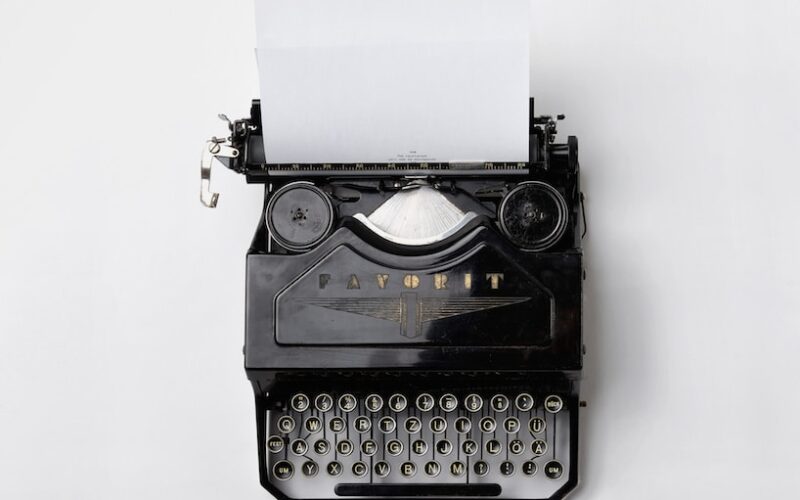Navigating Video Conferencing Hiccups: Solutions for Effective Communication
In today’s digital world, video conferencing has become a staple for professional communication. Whether you’re in the boardroom or working remotely, effectively navigating video conferencing challenges can enhance collaboration and productivity. This article explores various common video conferencing hiccups and actionable solutions to ensure smooth and effective communication across virtual platforms.
Common Technical Issues and Their Solutions
Technical issues during video calls can significantly disrupt communication. Common problems include poor internet connectivity, audio delays, and video lag.
Internet Connectivity: A stable internet connection is paramount for video conferencing. To prevent disruptions, participants should use wired connections over Wi-Fi whenever possible. Encouraging all participants to limit the use of bandwidth-heavy applications during meetings can also help enhance connectivity.
Audio Delays: Sometimes audio may lag behind video, leading to confusion. To alleviate this issue, participants should mute microphones when not speaking to reduce background noise and echo. Additionally, using high-quality headphones can greatly improve audio clarity.
Video Lag: Video lag can cause participants to talk over one another, making the conversation feel disjointed. A recommendation is to reduce the video quality in settings, which can lead to smoother performance, especially on slower connections. Turning off unnecessary video feeds can also help.
By proactively addressing these technical hurdles, video conferencing can become a more seamless experience for everyone involved.
Best Practices for Setting Up Your Virtual Environment
The environment where you conduct your video calls can significantly impact communication. A well-organized and soundproof space can enhance both the visual and auditory experience.
Lighting: Good lighting is crucial for video calls. Natural light is optimal, but if that’s not possible, participants can use soft, diffused artificial lighting positioned in front of them to avoid harsh shadows. Avoiding backlighting can also prevent participants from appearing as silhouettes.
Background: A clutter-free background helps maintain a professional appearance. Participants should consider using virtual backgrounds that are well-designed and non-distracting. Alternatively, a simple, neutral backdrop often works best.
Sound Quality: Sound can make or break a video conference. Consider using acoustically treated spaces or sound-absorbing materials to mitigate echo and background noise. Participants should also adjust volume levels on their devices to ensure that everyone can hear clearly.
These best practices lay the groundwork for a productive virtual meeting, reducing distractions and promoting effective communication.
Communication Techniques for Engaging Participants
Once the technical aspects are in place, effective communication techniques can help foster engagement and collaboration among participants.
Active Listening: Encourage active listening by prompting participants to summarize what they’ve heard. This technique not only ensures understanding but also makes participants feel valued. A simple, “Can you repeat that in your own words?” can prompt engagement.
Eye Contact: Maintaining eye contact during video conferences is challenging but crucial for connection. Participants should position their camera at eye level to replicate in-person conversations. This small adjustment can foster a sense of presence and connection among team members.
Encouraging Questions: Actively inviting questions can stimulate interaction. Participants should be reminded that it’s okay to interrupt when seeking clarification. Utilizing tools like a virtual raise-hand feature can also help manage discussions and ensure everyone has an opportunity to contribute.
Implementing these communication techniques can significantly improve participant engagement and collaboration in virtual meetings.
Leveraging Video Conferencing Tools for Enhanced Interactivity
Several tools integrated into video conferencing platforms can significantly enhance interactivity. Familiarizing participants with these tools can make meetings more effective and engaging.
Screen Sharing: Screen sharing is a powerful feature for presenting ideas visually. It allows participants to share documents, presentations, or other visual aids in real time, making discussions easier to follow. Encouraging team members to utilize this feature can make information-sharing more effective.
Chat Functionality: The chat feature allows for parallel communication without interrupting the speaker. Participants can send links, share documents, or even post questions discreetly. This functionality enables quieter team members to contribute their thoughts without the pressure of speaking up during the meeting.
Polls and Surveys: Implementing polls and surveys during meetings can gauge opinions and gather feedback quickly. Interactive polling can break the monotony of regular meetings and make discussions more dynamic. Tools like Slido or Mentimeter can be seamlessly integrated into most video platforms for this purpose.
By leveraging these interactive tools, video conferencing can transform from a basic communication method into a dynamic and collaborative experience.
Follow-Up Strategies for Effective Outcomes
After a video conference, following up with participants can solidify the meeting’s outcomes and ensure accountability.
Meeting Minutes: Sending out meeting minutes is crucial for documenting discussions, decisions made, and action items assigned. This practice not only provides clarity but also serves as a helpful reference for participants moving forward.
Action Items: Clearly identify action items during the meeting and reiterate them in your follow-up. Assign responsibilities and deadlines to ensure accountability. Utilizing project management tools like Trello or Asana can help participants track these items effectively.
Feedback Requests: Obtaining feedback on the video conferencing experience can provide valuable insights. This can involve simple surveys asking participants what worked well and what could be improved. Leveraging this feedback can enhance the effectiveness of future meetings.
Implementing these follow-up strategies gives structure to your video conferencing efforts and helps maintain momentum and accountability post-meeting.
By addressing technical issues, optimizing the virtual environment, employing effective communication techniques, leveraging interactive tools, and establishing thorough follow-up strategies, organizations can truly elevate their video conferencing experience. Embracing these practices not only streamlines communication but also fosters a collaborative atmosphere conducive to achieving shared goals.
Enhancing Video Conferencing Etiquette
Video conferencing etiquette is vital for maintaining professionalism and respect during virtual meetings. An environment that prioritizes proper behavior can make calls more pleasant and productive.
Participants should be prepared and punctual, treating video calls with the same seriousness as in-person meetings. Arriving on time shows respect for others’ schedules. Similarly, maintaining a professional demeanor—including dressing appropriately—contributes to creating a positive impression. It’s essential to communicate with clarity and avoid jargon that may confuse participants. Simple guidelines, such as refraining from multitasking, can help everyone stay focused, thereby enhancing the quality of discussions.
Additionally, the “mute” button is one of the most powerful tools a participant has. Keeping microphones muted when not speaking minimizes background noise, allowing for clearer communication. Finally, cultivating understanding and respect for different backgrounds and work environments can foster a more inclusive atmosphere, encouraging diverse perspectives.
Handling Sensitive Situations with Grace
Video conferencing can inadvertently lead to awkward moments or sensitive issues. Knowing how to handle such situations can make a substantial difference in maintaining a positive meeting environment.
When faced with technical difficulties, it’s essential to remain calm and composed. Acknowledging the issue can help ease frustration among participants. Instead of allowing stress to build, briefly addressing the hiccup shows an ability to maneuver through challenges without losing momentum. Should sensitive topics arise, facilitator roles can be strategic, using empathy and tact to guide conversations where emotions may run high.
Participants should also be encouraged to take moments to breathe and regroup when discussions become particularly intense. Creating a culture where it’s acceptable to pause and collect thoughts can lead to more thoughtful contributions and ultimately, a more constructive dialogue.
Time Management in Virtual Meetings
Effective time management can make or break any meeting, especially in the fast-paced digital landscape.
Setting clear agendas can help participants stay focused on the topics at hand. Sharing this agenda in advance allows participants to prepare effectively, leading to more streamlined discussions. Timekeeping is another often-overlooked aspect; designating a timekeeper can help ensure that the meeting adheres to the set schedule. This practice not only maintains flow but respects everyone’s time.
Furthermore, breaking up the meeting into designated segments can keep the energy levels high and minimize fatigue. For instance, allocating specific times for brainstorming, Q&A, or discussions can create a more engaging environment. Timely closures also encourage allocation of time for next steps and wrap-up, ensuring that participants leave with clarity on what comes next.
Ensuring Accessibility in Video Conferencing
Ensuring accessibility in virtual meetings is not just good policy; it’s essential for inclusivity and team cohesion. This involves creating an environment where all participants feel comfortable and able to engage fully, regardless of their physical or technological limitations.
Providing different forms of captioning (such as real-time transcription) can make discussions more understandable, especially for participants with hearing impairments. Additionally, considering participants who may engage with the video calls on various devices is vital. Ensure that shared documents and platforms are compatible across devices to avoid segmentation between team members.
Moreover, being aware of time zones and cultural differences can enhance participation. For global teams, rotating meeting times can ensure that no particular group consistently bears the burden of odd hours. The more inclusive the meeting setup, the more engaged everyone is likely to be.
Utilizing Engagement Analytics for Improvement
As organizations navigate the digital landscape, employee engagement during virtual meetings can be challenging to gauge. However, leveraging analytics can provide invaluable insights into participant attention and overall meeting effectiveness.
Many modern conferencing platforms offer analytical tools that assess engagement metrics—such as participant attendance rates, duration of participation, and interaction levels through chat or polls. These metrics allow organizers to identify areas requiring improvement, ensuring that meetings remain not just relevant but also dynamic and engaging.
Using these insights, teams can make informed decisions about the format of future meetings. For example, consistent low engagement levels might suggest a need for more engaging presentation styles or interactive elements in the meetings. The goal should be to cultivate an atmosphere where all participants feel their contributions matter.
Summary
In today’s increasingly digital world, video conferencing has become essential for effective professional communication. Organizations can enhance collaboration and productivity by addressing common technical issues, optimizing virtual environments, employing effective communication techniques, leveraging interactive tools, establishing thorough follow-up strategies, and refining meeting etiquette. It’s crucial to possess a skilled understanding of time management, handle sensitive situations with grace, ensure accessibility, and utilize engagement analytics to refine future interactions. These strategies not only streamline communication but foster a collaborative atmosphere essential for achieving shared goals in a virtual landscape.
#Navigating #Video #Conferencing #Hiccups #Solutions #Effective #Communication