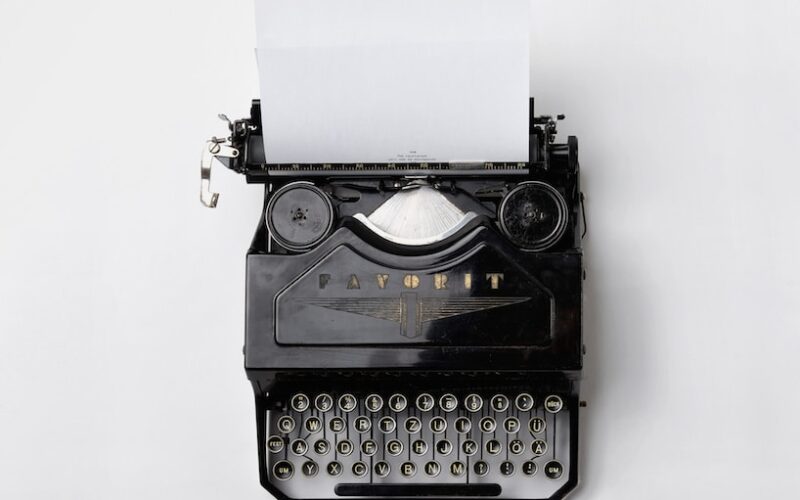Understanding Wi-Fi Connection Issues
In today’s digital age, a stable Wi-Fi connection is crucial for both work and leisure. However, it is not uncommon to face various connection issues that can disrupt your online activities. Understanding the common Wi-Fi connection issues can help you troubleshoot and resolve them effectively.
One of the most common Wi-Fi connection issues is slow or intermittent connectivity. This can be caused by various factors such as signal interference, outdated hardware, or network congestion. By identifying the root cause of the problem, you can take the necessary steps to improve your Wi-Fi connection speed and stability.
Another common Wi-Fi issue is connectivity drops or disconnections. This can be frustrating, especially if you are in the middle of an important task or video call. Possible reasons for connection drops include outdated firmware, wireless channel interference, or signal range limitations. Resolving these issues can help you maintain a consistent and reliable Wi-Fi connection.
Identifying the Root Cause of Wi-Fi Connection Issues
To troubleshoot Wi-Fi connection issues effectively, it is essential to identify the root cause of the problem. Begin by checking your Wi-Fi router and modem to ensure they are functioning properly. Verify that all cables are securely connected and that there are no physical obstructions or damages to the devices.
Next, assess your Wi-Fi network settings to see if there are any configurations that may be causing connectivity issues. Check the network SSID, password, and security settings to ensure they are correct and up to date. Additionally, examine the wireless channel and frequency settings to avoid signal interference from neighboring networks.
If you are experiencing slow Wi-Fi speeds, consider conducting a speed test to determine the actual download and upload speeds of your connection. This can help you pinpoint any bottlenecks or limitations within your network infrastructure. Furthermore, analyze the placement of your router and devices to optimize signal strength and coverage throughout your home or workspace.
Resolving Wi-Fi Signal Interference Issues
Wi-Fi signal interference is a common issue that can significantly impact your connection quality and speed. Signal interference can be caused by various factors such as neighboring wireless networks, electronic devices, or physical obstructions. To resolve signal interference issues, consider the following solutions:
1. Change Wi-Fi Channel: If you are experiencing signal interference from neighboring networks, try changing the wireless channel on your router to avoid overlapping frequencies. Use a Wi-Fi analyzer tool to identify the least congested channels in your area and adjust your router settings accordingly.
2. Reposition Router: The placement of your router can also affect signal strength and coverage within your home or office. Position the router in a central location away from obstructions such as walls, furniture, or appliances. Elevate the router to improve signal propagation and minimize interference from surrounding objects.
3. Update Firmware: Outdated firmware on your Wi-Fi router can also contribute to signal interference and connectivity issues. Check for firmware updates from the manufacturer’s website and install them as needed to ensure optimal performance and compatibility with your devices.
Dealing with Network Congestion
Network congestion occurs when multiple devices compete for bandwidth on the same Wi-Fi network, leading to slow speeds and dropped connections. This can be particularly problematic in households or workplaces with numerous connected devices. To address network congestion, consider the following strategies:
1. Bandwidth Management: Prioritize bandwidth allocation for essential devices and applications to optimize network performance. Use Quality of Service (QoS) settings on your router to prioritize traffic based on specific criteria such as device type, application, or user.
2. Limit Device Usage: If network congestion persists, consider limiting the number of connected devices or restricting bandwidth-intensive activities such as streaming or gaming. Educate users on responsible internet usage habits to ensure fair access and equitable performance for all devices.
3. Upgrade Router: If your current Wi-Fi router is unable to handle the demands of multiple devices, consider upgrading to a newer model with advanced features such as dual-band or tri-band technology. These routers can provide better coverage and more bandwidth for improved connectivity in congested environments.
Enhancing Wi-Fi Security to Prevent Connectivity Issues
Wi-Fi security is essential for protecting your network from unauthorized access, data breaches, and connectivity issues. Weak or outdated security settings can make your network vulnerable to cyber threats and compromise your connection stability. To enhance Wi-Fi security and prevent connectivity issues, consider implementing the following measures:
1. Enable Encryption: Utilize WPA2 or WPA3 encryption protocols to secure your Wi-Fi network and prevent eavesdropping or hacking attempts. Set a strong and unique password for your network to deter unauthorized users from gaining access to your connection.
2. Change Default Settings: Modify default settings on your router, such as SSID, password, and IP address, to enhance security and prevent easy infiltration by cybercriminals. Disable remote management features and guest networks to minimize potential security risks.
3. Install Security Software: Use reputable antivirus and firewall software on your devices to safeguard against malware, phishing attacks, and other cybersecurity threats. Keep your security software updated to detect and remove potential threats that may compromise your Wi-Fi connection.
By implementing these security measures, you can protect your Wi-Fi network from security vulnerabilities and ensure a safe and reliable connection for all your devices. Prioritize Wi-Fi security to prevent connectivity issues and maintain optimal performance throughout your network.
In conclusion, troubleshooting common Wi-Fi connection issues requires a systematic approach to identify and resolve underlying problems effectively. By understanding the root causes of connectivity issues, implementing practical solutions, and enhancing network security, you can optimize your Wi-Fi connection for seamless and reliable performance. Be proactive in maintaining your Wi-Fi network to prevent issues and enjoy a smooth online experience across all your devices.
The Impact of Wi-Fi Connection Issues on Productivity
Wi-Fi connection issues can have a significant impact on productivity, especially in a work or business setting. Constant interruptions, slow speeds, and dropped connections can disrupt workflow, communication, and collaboration among team members. This can result in missed deadlines, decreased efficiency, and overall frustration. It is essential to address and resolve Wi-Fi connection issues promptly to ensure optimal productivity in any work environment.
Technological Advances in Wi-Fi Connectivity
Advancements in technology have led to improvements in Wi-Fi connectivity, offering faster speeds, greater coverage, and enhanced reliability. Features such as MU-MIMO (Multi-User, Multiple Input, Multiple Output) technology, beamforming, and mesh networking have revolutionized the way we access and utilize Wi-Fi networks. Keeping up with technological innovations in Wi-Fi connectivity can help mitigate common connection issues and enhance overall performance.
The Role of IoT Devices in Wi-Fi Network Performance
The proliferation of Internet of Things (IoT) devices has introduced new challenges to Wi-Fi network performance. The increasing number of connected devices, such as smart home appliances, wearables, and sensors, can strain network bandwidth and lead to congestion issues. Proper network management, device prioritization, and bandwidth allocation are essential to ensure optimal connectivity for all IoT devices within a network.
The Future of Wi-Fi Technology
The future of Wi-Fi technology holds promising developments that will further enhance connectivity, speed, and security. Initiatives such as Wi-Fi 6 (802.11ax) and Wi-Fi 6E aim to deliver faster speeds, lower latency, and increased capacity for a growing number of connected devices. These advancements will address current Wi-Fi connection issues and pave the way for a more efficient and seamless wireless experience in the years to come.
Industry Best Practices for Wi-Fi Network Management
Implementing industry best practices for Wi-Fi network management is crucial for optimizing performance, security, and reliability. Regular monitoring, troubleshooting, and maintenance of Wi-Fi networks can help detect and resolve connection issues proactively. Adhering to established standards and guidelines for network configuration, security protocols, and firmware updates can ensure a stable and efficient Wi-Fi connection for all users.
—
In today’s fast-paced digital landscape, a stable Wi-Fi connection is a necessity for productivity, communication, and entertainment. By staying informed about the latest technologies, implementing best practices for network management, and prioritizing security measures, users can overcome common Wi-Fi connection issues and enjoy a seamless online experience.
#Troubleshooting #Common #WiFi #Connection #Issues