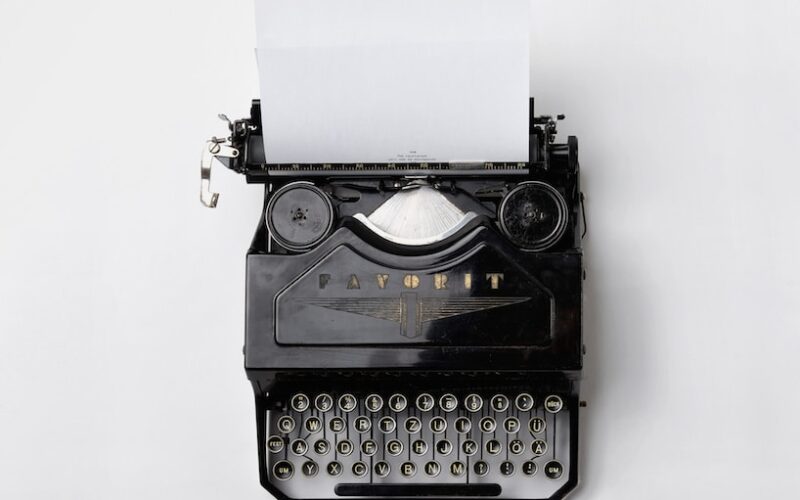Troubleshooting Common Issues with Smart Lighting Systems
In recent years, smart lighting systems have become increasingly popular due to their convenience, energy efficiency, and customization options. However, just like any other technology, smart lighting systems can sometimes experience issues that can be frustrating for users. In this article, we will discuss some of the most common problems that users may encounter with their smart lighting systems and provide troubleshooting tips to help resolve these issues.
1. Connectivity Issues
One of the most common problems that users may encounter with their smart lighting systems is connectivity issues. If your smart lights are not responding to commands from your smartphone or voice assistant, the first thing to check is the Wi-Fi connection. Make sure that your smart lights are connected to the same Wi-Fi network as your smartphone and that the signal is strong enough to reach the lights.
If the Wi-Fi connection is not the issue, try power cycling the smart lights by turning them off and on again. You can also try resetting the lights by following the manufacturer’s instructions. If the problem persists, you may need to move the smart lights closer to the Wi-Fi router or consider adding a Wi-Fi extender to improve the signal strength.
2. Dimming or Flickering Lights
Another common issue with smart lighting systems is dimming or flickering lights. This can be caused by a number of factors, including incompatible dimmer switches, faulty bulbs, or electrical issues. If your smart lights are dimming or flickering, start by checking the dimmer switch to make sure it is compatible with the smart bulbs.
If the dimmer switch is not the issue, try replacing the bulbs with new ones to see if that resolves the problem. You can also try resetting the lights or updating the firmware to see if that helps. If the issue persists, it may be a good idea to consult a professional electrician to rule out any underlying electrical issues.
3. Unresponsive Controls
Sometimes, users may find that their smart lighting controls are unresponsive, meaning that they are unable to turn the lights on or off or adjust the brightness. This can be frustrating, especially if you rely on your smart lighting system for everyday tasks. If your smart lighting controls are not working, try power cycling the lights and the controller to see if that resolves the issue.
You can also try resetting the lights or the controller to restore them to their default settings. If the controls are still unresponsive, check the batteries in the controller to make sure they are not dead or low on power. If all else fails, you may need to contact the manufacturer for further assistance or consider replacing the controller.
4. Delayed Response Times
Another common issue with smart lighting systems is delayed response times, meaning that there is a lag between when you give a command and when the lights actually respond. This can be frustrating, especially if you are trying to quickly adjust the lighting in a room. If you are experiencing delayed response times with your smart lights, try power cycling the lights and the controller to see if that helps.
You can also try moving the smart lights closer to the Wi-Fi router to improve the signal strength and reduce latency. If the problem persists, consider updating the firmware on the lights and the controller to see if that resolves the issue. If all else fails, you may need to contact the manufacturer for further assistance or consider upgrading to a more advanced smart lighting system.
5. Automation Failures
Many users rely on automation features in their smart lighting systems to schedule the lights to turn on and off at specific times or in response to certain triggers. However, sometimes these automation features can fail to work as expected, causing frustration for users. If your smart lighting system is experiencing automation failures, start by checking the settings in the app to make sure the schedules and triggers are configured correctly.
You can also try resetting the automation settings and creating new schedules to see if that resolves the issue. If the automation features are still not working, try updating the firmware on the lights and the controller to see if that helps. You may also want to check for any software updates for the app that controls the smart lights. If the problem persists, contact the manufacturer for further assistance or consider using a different automation platform.
Overall, while smart lighting systems offer numerous benefits, they can sometimes experience issues that require troubleshooting. By following the tips outlined in this article, you can quickly identify and resolve common problems with your smart lighting system, allowing you to enjoy the convenience and efficiency that this technology has to offer.
6. Color Inconsistencies
Color inconsistencies can be another common issue with smart lighting systems, especially for RGB or color-changing bulbs. If you notice that the colors of your smart lights are not matching what you have selected in the app, there could be several reasons for this. Start by checking the color settings in the app to ensure they are configured correctly. Additionally, make sure that the bulbs are compatible with the app and that they are not facing any software glitches. If the problem persists, try resetting the bulbs or updating the firmware to see if that resolves the issue.
7. Integration Problems with Smart Home Ecosystem
Many users integrate their smart lighting systems with other smart home devices, such as thermostats, security cameras, or voice assistants. However, integration problems can occur, causing issues with the overall functionality of the smart home ecosystem. If you are experiencing integration problems with your smart lighting system, make sure that all devices are compatible with each other and that they are properly connected to the same network. Additionally, check for any firmware updates or software updates for the devices to ensure they are up-to-date.
8. Inconsistent Performance
Inconsistent performance, such as lights randomly turning on or off, or not responding to commands consistently, can be frustrating for users. This issue can be caused by interference from other electronic devices, signal disruptions, or software glitches. To address inconsistent performance with your smart lighting system, try moving electronic devices away from the smart lights, ensuring a clear signal path. You can also try resetting the lights, updating the firmware, or adjusting the settings in the app to improve performance.
9. Overheating Concerns
Some users may notice that their smart lights are emitting more heat than usual, which can be concerning for both safety and energy efficiency. Overheating can be caused by prolonged use, poor ventilation, or faulty bulbs. If you are worried about overheating with your smart lighting system, make sure that the bulbs are properly ventilated and not enclosed in fixtures that can trap heat. Additionally, monitor the temperature of the bulbs during use and consider replacing them with more energy-efficient models if needed.
10. Compatibility Issues with Third-Party Devices
When users introduce third-party devices, such as smart switches, sensors, or hubs, into their smart lighting system, compatibility issues may arise. These issues can result in limited functionality, connectivity problems, or overall system instability. To address compatibility issues with third-party devices, make sure that they are compatible with your smart lighting system and that they are configured correctly. You can also check for firmware updates or consult the manufacturer for any troubleshooting tips specific to the third-party devices.
In conclusion, troubleshooting common issues with smart lighting systems requires a systematic approach to identify the root cause of the problem and apply appropriate solutions. By following the tips provided in this article and conducting thorough research, users can effectively address connectivity issues, dimming or flickering lights, unresponsive controls, delayed response times, automation failures, color inconsistencies, integration problems, inconsistent performance, overheating concerns, and compatibility issues. Taking proactive steps to maintain and optimize smart lighting systems can enhance the overall user experience and ensure smooth operation in the long run.
Ensuring the proper functioning of smart lighting systems through effective troubleshooting techniques is essential for maximizing their benefits and enhancing user satisfaction.
#Troubleshooting #Common #Issues #Smart #Lighting #Systems