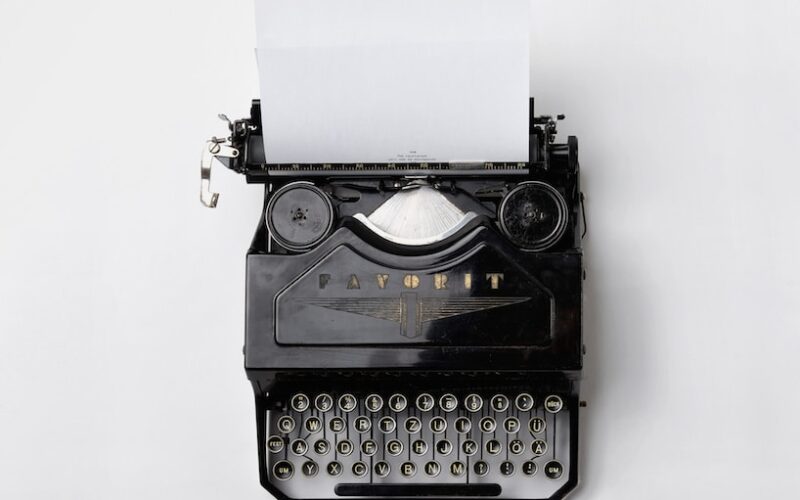Navigating the Challenges of Responsive Web Design
The world of web design has undergone a significant transformation over the past decade, driven primarily by the proliferation of mobile devices and varying screen sizes. As a result, Responsive Web Design (RWD) has emerged as a critical approach to ensure that websites provide an optimal user experience across different devices and screen resolutions. However, while the benefits of RWD are numerous, there are also substantial challenges that web designers and developers must navigate. This article delves into these challenges and offers insights on how to tackle them effectively.
Understanding the Principles of Responsive Web Design
At its core, Responsive Web Design is predicated on fluid grids, flexible images, and media queries. The concept allows a single website to adapt its layout and content based on the screen size and orientation. This approach results in a seamless user experience, regardless of the device being used.
However, understanding the foundational principles of RWD is crucial to overcoming its challenges. Designers must have a strong grasp of CSS (Cascading Style Sheets) and HTML (HyperText Markup Language) to implement responsive techniques effectively. This includes using relative units like percentages instead of fixed units like pixels. Additionally, designers should be familiar with media queries, which allow different stylesheets to load based on specific criteria such as screen width, height, or resolution.
Designers need to think beyond just aesthetics. Understanding accessibility is also paramount. RWD should consider various users, including those with disabilities. Charting a course that caters to multiple audiences can be demanding but is essential for creating inclusive digital experiences.
Overcoming Browser Compatibility Issues
One of the most significant challenges of Responsive Web Design is ensuring consistent performance and appearance across different browsers. Variations in how browsers render HTML and CSS can lead to discrepancies in user experience. For example, certain CSS properties might work perfectly in one browser but not in another, leading to a fragmented experience for users.
To address this challenge, developers should prioritize cross-browser testing using tools specifically designed to facilitate this process. Tools like BrowserStack or LambdaTest allow designers to view how sites render across multiple browsers and devices.
Furthermore, leveraging frameworks like Bootstrap or Foundation can provide a solid foundation that minimizes cross-browser inconsistencies. These frameworks come equipped with predefined styles and components that are tested across various browsers, saving time and reducing the likelihood of compatibility issues.
Managing Performance and Load Times
In a landscape where attention spans are dwindling, website speed is paramount. Responsive Web Design can inadvertently affect site performance due to the complexities involved in rendering a single layout across multiple devices. Large image files, unnecessary scripts, and poorly optimized CSS can increase load times, leading to user frustration and potential site abandonment.
Optimizing performance begins with the careful selection of resources. Employ techniques such as image optimization, lazy loading, and minification of CSS and JavaScript files. Image formats like WebP can offer high-quality visuals with smaller file sizes. Lazy loading allows images to be loaded only when they enter the viewport, reducing initial load times.
Moreover, implementing a Content Delivery Network (CDN) can further improve performance by distributing content closer to where users are located, minimizing load times. CDN services cache website content across various servers worldwide, allowing for faster data retrieval.
Ensuring Content Readability and Accessibility
A responsive design isn’t just about how a site looks on different devices; it is equally about how accessible and readable the content is. Challenges often arise when adapting content layouts for various screen sizes. Small text, cluttered design, and an overabundance of images can compromise readability and engagement.
To enhance content readability, designers should employ a hierarchy in typography, ensuring that headings, subheadings, and body text are well differentiated. Maintaining sufficient contrast between text and background colors is also crucial for readability, especially for users with visual impairments.
Accessibility goes hand in hand with readability. Incorporating ARIA (Accessible Rich Internet Applications) roles can enhance the experience for users using screen readers. Ensuring that all interactive elements, like buttons and forms, are easy to navigate and use is vital. Interactive elements should be touch-friendly and provide sufficient space to prevent misclicks, particularly on mobile devices.
Testing and Iteration: The Key to Success
An often overlooked, yet critical aspect of Responsive Web Design is the continual process of testing and iteration. The dynamic nature of web technology means that what works today may not necessarily be effective tomorrow. Therefore, designers must be agile, regularly testing their designs and making iterations based on user feedback.
Usability testing plays a pivotal role in this process. Gathering insights from actual users provides valuable information on which aspects of the design are functioning effectively and which are falling short. Techniques like A/B testing can help compare different design elements, allowing designers to make data-driven decisions.
Additionally, employing analytics tools can offer quantitative data on how users interact with the website. Metrics such as bounce rates, time spent on pages, and conversion rates can illuminate areas that require attention. By establishing a regular schedule for testing and iteration, designers can continually refine the user experience, ensuring it meets evolving user needs and expectations.
Harnessing user feedback and analytics doesn’t just enhance the effectiveness of the design; it also fosters a more robust relationship with the audience, creating a sense of transparency and investment in their experience.
Navigating the challenges of Responsive Web Design is a complex but rewarding endeavor. By understanding the principles of RWD, addressing browser compatibility, managing performance, ensuring content readability and accessibility, and committing to a cycle of testing and iteration, designers can create web experiences that resonate with users across all devices and platforms. The journey may be fraught with challenges, but the outcome—creating accessible, user-friendly websites—is well worth the effort.
Emphasizing Mobile-First Design
Responsive Web Design often starts with a mobile-first approach. This strategy prioritizes mobile devices during the design phase, as they now account for a growing majority of web traffic. By designing for smaller screens first, developers can ensure that essential content and functionalities are prioritized, which enhances the user experience. A mobile-first design compels designers to simplify content and focus on what truly matters for users, leading to a more streamlined and efficient layout. Furthermore, adopting this approach can simplify scaling up to larger screens, making the transition from mobile to desktop more cohesive.
Mobile-first design requires a thorough understanding of typical user behaviors and preferences on mobile devices. This knowledge can guide decisions on layout, touch-friendly elements, easy navigation, and quick access to information. The emphasis on mobile also brings about performance considerations, such as optimizing images and ensuring that scripts load efficiently, providing a smooth user experience. Overall, a mobile-first design sets the stage for a successful responsive website, ensuring users on any device have an optimal browsing experience.
Integrating User-Centered Design Practices
User-centered design (UCD) is an approach that puts the needs, wants, and limitations of end-users at the forefront of the design process. This practice is vital in Responsive Web Design as it ensures that the site caters to a diverse audience across different devices. UCD encourages designers to conduct user research, build personas, and develop user journeys, which can yield valuable insights and illuminate user expectations.
Implementing UCD within Responsive Web Design involves iterative testing and continuous feedback loops with users. Designers can employ techniques such as user interviews, focus groups, and usability tests to gather data and make adjustments based on real-world interactions. By creating personas and scenarios, designers can empathize with their users and proactively solve problems that different screen sizes and devices may introduce.
A user-centered approach not only ensures usability and accessibility but also builds trust and loyalty among users. When people feel that a website has been curated with their needs in mind, they are more likely to return and engage. UCD practices can help create an experience that resonates with users, paving the way for a lasting connection between the website and its audience.
Leveraging Design Systems for Consistency
Design systems have become essential in the realm of Responsive Web Design, providing a set of standards and guidelines that ensure consistency and coherence across a website. A comprehensive design system encompasses visual elements such as fonts, colors, buttons, and layout structures, along with coding standards for developers. By implementing a design system, teams can unify efforts, streamline collaboration, and reduce redundancy.
Consistency is crucial for user experience; it aids in navigation and helps users become familiar with the site. When similar UI elements behave consistently across various devices, users can effortlessly adapt, leading to a more intuitive experience. A design system can also include accessibility guidelines, ensuring that all interactive elements and design choices are inclusive from the start.
Moreover, leveraging design systems allows teams to scale their efforts efficiently. As new features or pages are added, referring to a centralized reference point minimizes design discrepancies and testing woes. This efficiency not only accelerates the development process but also offers users a cohesive experience throughout their journey on the site.
Incorporating Advanced CSS and JavaScript Techniques
While traditional Responsive Web Design largely revolves around fluid grids and media queries, incorporating advanced CSS and JavaScript techniques can take responsiveness to new heights. Techniques like CSS Grid and Flexbox empower designers to create complex, fluid layouts that adapt seamlessly to any screen size, allowing for greater flexibility in design.
On the JavaScript front, developers can employ libraries such as React or Vue.js to create dynamic, responsive applications. These frameworks allow for a component-based architecture that can optimize performance, load specific elements as needed, and offer a smoother user experience. Techniques like responsive images—using the srcset attribute—can also lead to faster load times by serving appropriately sized images based on device characteristics.
Understanding these advanced techniques can lead to enhanced user experiences by reducing load times and improving interaction. Responsive Web Design is not just about making something look good on different devices; it’s about ensuring that it functions optimally too.
Building for Future Technologies and Trends
As technology advances, so do user expectations. Responsive Web Design must stay ahead of emerging trends and technologies to ensure that it remains relevant. Concepts such as Progressive Web Apps (PWAs) are reshaping how websites operate by offering app-like experiences on the web. PWAs can work offline and load quickly, significantly enhancing user satisfaction.
Additionally, incorporating AR (Augmented Reality) and VR (Virtual Reality) capabilities into websites is becoming increasingly feasible. Designers should consider how to create responsive environments for these immersive experiences that function across various devices, from smartphones to AR glasses.
Focusing on future technologies also means keeping an eye on performance enhancements, such as lazy loading and faster data retrieval through edge computing. By planning for the future, designers can mitigate the risk of obsolescence and create forward-thinking solutions that will adapt to evolving technologies and user needs.
Summary
Responsive Web Design is an art that requires not only creative skills but also technical knowledge and a deep understanding of user behavior. By adopting strategies such as a mobile-first design approach, integrating user-centered practices, developing a cohesive design system, leveraging advanced CSS and JavaScript techniques, and preparing for future technologies, designers can navigate common challenges effectively. Each step taken leads towards crafting a well-rounded digital presence that responds dynamically to users’ varied devices and preferences.
“Effective responsive web design acknowledges present challenges while anticipating future trends, ensuring an optimal user experience for every audience.”
#Navigating #Challenges #Responsive #Web #Design