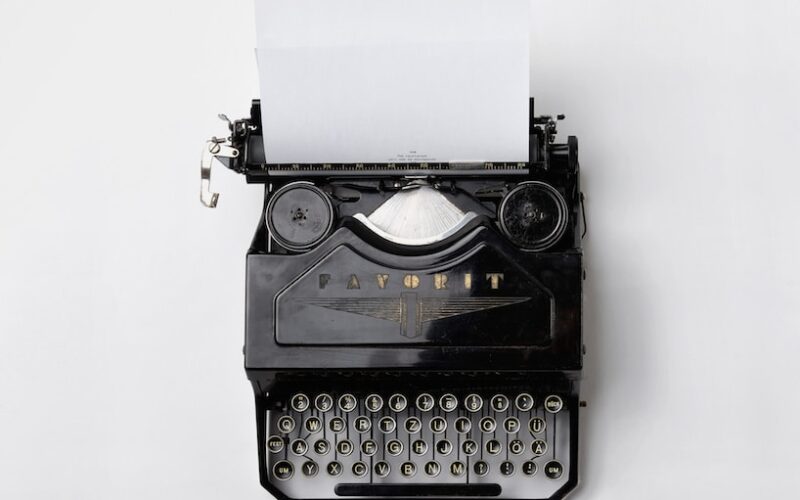Understanding Game Crashes and Technical Glitches
In the dynamic world of gaming, no player is unfamiliar with the unpleasant experience of game crashes or technical glitches. Whether you’re engrossed in a fast-paced multiplayer match or exploring the intricacies of a single-player storyline, disruptions can make gameplay frustrating and lead to player dissatisfaction. Understanding the underlying causes of these issues is crucial.
Game crashes can occur due to various factors, including memory overload, programming errors, or compatibility issues with the gaming platform. Technical glitches, on the other hand, may manifest as visual distortions, characters behaving unexpectedly, or other anomalies that disrupt the gaming experience. By understanding the root causes, players can take proactive measures to minimize the incidence of these frustrating issues.
Common Causes of Game Crashes
There are several reasons why a game might crash unexpectedly. Recognizing these can help gamers mitigate the risks they pose.
-
Insufficient System Resources: Each game requires a certain amount of memory and processing power. If your device doesn’t meet these requirements, your game may crash. Running too many applications simultaneously can also drain your system’s resources, leading to instability.
-
Software Bugs: No game is devoid of bugs, especially in the early stages of launch. These bugs stem from coding errors, oversight during testing, or unoptimized game mechanics. Developers constantly release patches to fix these issues, meaning updates are essential to keep your gaming smooth.
-
Hardware Compatibility: Each gaming platform—whether it’s consoles, PCs, or mobile devices—comes with different hardware specifications. A game optimized for one platform might run poorly on another. Drivers, graphics cards, and other hardware components may require updates or may not underlie a game’s specific needs.
-
Internet Connection Issues: For online games, a stable internet connection is paramount. Lagging connectivity can lead to crashes or disconnections during gameplay. Using an unstable or weak Wi-Fi signal can significantly influence game performance.
- Corrupted Game Files: Any game can become susceptible to file corruption due to various reasons, such as improper installation, incomplete downloads, or abrupt shutdowns during gameplay. Corrupted files can lead to crashes or cause a game to fail to launch entirely.
Handling Game Crashes: Immediate Steps
Experiencing a crash can be disheartening, but knowing how to respond can improve your gaming experience. Here are immediate steps to take when faced with a crash:
-
Restart the Game: Often, a simple restart can rectify minor bugs or temporary issues. Closing the application completely may allow it to reset any malfunctioning elements.
-
Check for Updates: Developers routinely release updates to address bugs and improve performance. Ensure your game is updated to the latest version; this not only improves stability but might introduce new features as well.
-
Reboot Your Device: Sometimes, device-level issues can cause crashes. Restarting your device may clear temporary files and free up resources, allowing smoother gameplay.
-
Review System Requirements: If crashes persist, verify that your system meets or exceeds the game’s requirements. Hardware upgrades may be necessary if your setup is inadequate for the game you’re trying to play.
- Clear Cache/Data: For mobile gamers, clearing the game’s cache or data can resolve issues arising from corrupted files. This typically involves going into the device’s settings and locating your app.
Preventive Measures to Avoid Game Glitches
While crashes can happen, taking precautions can significantly reduce their occurrence. Here are some measures that players can implement:
-
Regular Maintenance: Keeping your hardware and software in optimal condition is vital. This includes updating graphics drivers, managing storage space, and performing antivirus scans to ensure no malware is affecting performance.
-
Optimizing Settings: Adjusting in-game settings can enhance stability. Lowering graphics quality or turning off unnecessary features can help reduce the strain on your system. Experiment with different configurations to find the ideal balance between visual quality and performance.
-
Using a Reliable Internet Connection: For online games, a strong and stable connection is key. Use a wired connection when possible, as it is generally more reliable than Wi-Fi. If using Wi-Fi, position your router closer to your gaming device or consider utilizing Wi-Fi extenders.
-
Avoid Overloading Your Device: Limit background applications while gaming to ensure your system has enough resources available exclusively for your game. Using task management tools can help monitor and close unnecessary applications.
- Regularly Back Up Game Saves: In case of a crash leading to data loss, backing up your game saves can prevent the need to restart or lose progress. Many games support cloud saving, allowing data to be stored online securely.
Reporting Game Issues: Engaging Developers
When crashes or glitches persist, engaging the developers is a constructive measure. Most gaming companies value player feedback as it aids in improving the gaming experience. Here’s how to effectively report issues:
-
Document the Problem: Before contacting developers, meticulously document the crash. Note the time, circumstances, any error messages, and specific actions taken before the crash. Screenshots or video recordings can also be highly beneficial.
-
Use Official Channels: Most games have official forums, help desks, or support pages where you can report problems. Avoid third-party platforms; using the official site ensures your report reaches the right team.
-
Provide Constructive Feedback: Instead of simply expressing frustration, offer constructive suggestions. Describe how the glitch could be improved and what you believe would enhance your gaming experience. This approach is more likely to be positively received.
-
Stay Patient: Developers often oversee multiple issues at once and may take time to respond. Staying patient and respectful demonstrates professionalism and improves the likelihood of receiving a thorough response.
- Stay Updated: After reporting an issue, keep an eye on updates from the development team. They may release patches addressing reported bugs, and staying informed ensures you’re aware of solutions.
By understanding the mechanics behind game crashes and glitches and implementing effective strategies for managing them, gamers can significantly improve their overall experience and engagement with their favorite titles. Whether it’s through immediate troubleshooting techniques, preventive maintenance, or proactive communication with developers, laying the groundwork for smoother gameplay enhances enjoyment and minimizes disruptions.
Understanding Different Types of Game Crashes
Not all game crashes are created equal. They can be categorized into several types based on their causes and symptoms. Understanding these types can help players and developers diagnose issues more efficiently. Common categories of game crashes include:
- Application Crashes: This type occurs when the game software stops functioning, often leading to a complete shutdown of the application. Users may encounter error messages or their screens may freeze, requiring a forceful termination of the application.
- Hardware Crashes: Hardware failures can lead to game crashes. These issues may arise from overheating components, inadequate power supply, or failing hardware, which may cause the system to shut down entirely.
- Network Crashes: Online games are susceptible to network-related crashes where the connection to a server drops unexpectedly. This can be caused by server-side issues or user-side connection problems.
- Client-Side Crashes: These occur when the operations of the game software collide with the operating system or other software on the gaming device, leading to freezes or operational failures.
- Memory Crashes: Games often require significant amounts of RAM to run efficiently. If a game exhausts available memory, it can lead to crashes or performance degradation, often accompanied by lag or slow response times.
Advanced Troubleshooting Techniques for Persistent Crashes
For players facing persistent crashes, basic troubleshooting steps may not suffice. Advanced troubleshooting techniques can sometimes uncover deeper issues or underlying conflicts that are affecting gameplay. Methods include:
- Event Viewer Analysis: Windows users can utilize the Event Viewer tool to check for error logs that may provide insight into what is causing the game to crash. This tool will show if there are system conflicts, recent hardware changes, or driver errors.
- Analyzing System Dumps: When a game crashes, it may generate a memory dump file that contains information about the crash. Analyzing this file using specialized software can help identify the underlying issue.
- Using Compatibility Mode: If a game is designed for older systems, running it in compatibility mode (on Windows, for example) might rectify crashing issues by simulating the environment for which it was designed.
- Disabling Overclocks: Overclocking hardware can sometimes improve game performance but might also lead to instability. Disabling overclocks can absorb crashes and improve system reliability while gaming.
- Perform a Clean Boot: This method involves starting Windows with a minimal set of drivers and startup programs. It helps narrow down if background services or applications are causing conflicts during gameplay.
Impact of Game Crashes on Player Experience
Understanding the impact of game crashes can provide insight into why they are a critical concern for both players and developers. The effects can be wide-ranging:
- Player Frustration: Frequent crashes can lead to player dissatisfaction, frustration, and a loss of trust in the game and its developers, impacting overall enjoyment.
- Impact on Progress: Crashes can lead to lost progress, especially if games lack robust auto-save features. This can deter players from continuing with the game.
- Community Impact: In multiplayer settings, crashes can lead to undermined teamwork and disrupt the gaming experience for multiple players, fostering negative sentiments within the user community.
- Sales Impact: A game plagued with crashes is likely to receive negative feedback, which can lead to diminished sales and player retention in the long run.
- Brand Reputation: Developers and publishers risk their reputation if their games consistently crash. Negative reviews can affect the release of future titles and the overall brand image.
Future Technologies and Solutions for Game Stability
With the gaming industry evolving, future technologies hold promise for enhancing game stability and reducing crashes. Key developments include:
- AI-Powered Testing: Artificial Intelligence can analyze game mechanics and find bugs more effectively than traditional testing methods, leading to smoother releases by identifying potential issues before launch.
- Cloud Gaming Solutions: Cloud gaming can reduce hardware requirements on the player’s end, shifting processing needs to powerful servers. This can minimize crashes related to device limitations.
- Enhanced Predictive Capabilities: Predictive analytics can be employed by developers to identify patterns in player behavior that precede crashes, allowing preemptive fixes to be made before widespread issues arise.
- Robust Cross-Platform Compatibility: As more games move to cross-platform capabilities, enhancement in compatibility across different systems will help prevent crashes that arise from hardware inconsistencies.
- Real-Time Player Feedback Mechanisms: Integrating features within games that allow players to report issues in real-time can provide developers with immediate data to address problems as they arise, improving the experience dynamically.
The Economic Cost of Game Crashes
While game crashes are often viewed as a nuisance to players, they can also accumulate significant economic costs for developers. Considerations include:
- Lost Revenue: Each day that a game faces non-trivial crashes can deter new purchases, leading to considerable financial losses due to declining sales and negative reviews.
- Increased Support Costs: Developers must invest resources into customer support to handle complaints related to crashes, taking human resources away from other development tasks.
- Development Delays: Resources diverted to address crashes and issues can significantly delay future game releases, impacting the overall roadmap and financial projections for a company.
- Reputation Management Costs: Companies may spend additional funds to manage their reputation through marketing and PR strategies to offset negative perceptions caused by stability issues.
- Legal Costs: In severe cases, if crashes result in significant data loss or damage, developers could face legal consequences, leading to further economic implications.
In conclusion, the world of gaming intertwines excitement with potential pitfalls like game crashes and glitches. By proactively addressing these issues through understanding, troubleshooting, and future technological advancements, players can foster a smoother gaming experience and mitigate disruptions. Further, as the industry evolves, developers will need to prioritize stability and user experience to maintain trust and engagement with their communities.
“Game stability is not just a matter of player satisfaction but a vital component of a game’s success in an increasingly competitive industry.”
#Handling #Game #Crashes #Technical #Glitches #Gaming #Apps