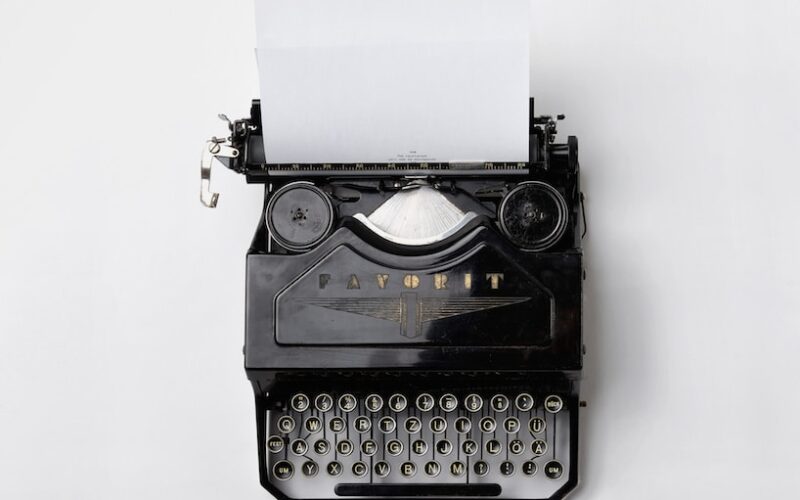Understanding Bandwidth Limitations
Bandwidth limitations refer to the maximum amount of data that can be transferred through an internet connection within a specific period. This limitation is imposed by your Internet Service Provider (ISP) to ensure fair usage of the network. Exceeding the bandwidth limit can result in slower internet speeds or additional charges. It is important to understand how bandwidth limitations work and how to avoid hitting data caps to maintain a smooth internet experience.
To avoid hitting data caps and slowing down your internet, you need to be aware of your internet usage habits and take steps to manage your data consumption effectively. In this article, we will explore ways to avoid hitting data caps and slowing down your internet connection.
Monitor Your Data Usage
The first step in avoiding hitting data caps is to monitor your data usage regularly. Many ISPs provide tools and resources to help you track your data usage, such as online usage portals or mobile apps. By monitoring your data usage, you can stay informed about how much data you are consuming and identify any spikes in usage that may lead to exceeding your data cap.
There are also third-party tools and applications available that can help you monitor your data usage across all devices connected to your network. These tools can provide detailed reports on which devices are consuming the most data and help you identify any data-hungry apps or services that may be contributing to your high data usage.
Optimize Your Internet Usage
Another way to avoid hitting data caps and slowing down your internet connection is to optimize your internet usage. This can involve simple adjustments to your online habits, such as streaming video in standard definition instead of high definition, or downloading large files during off-peak hours when network traffic is lower.
You can also optimize your internet usage by setting data limits on your devices, disabling automatic updates for apps and software, and using ad blockers to reduce the amount of data consumed by advertisements. By making these small changes to your internet usage habits, you can effectively manage your data consumption and avoid exceeding your data cap.
Use Data-Saving Features
Many devices and applications have built-in data-saving features that can help reduce your data consumption and avoid hitting data caps. For example, streaming services like Netflix and YouTube offer settings that allow you to adjust the video quality to save data. Similarly, web browsers like Google Chrome and Firefox offer data-saving modes that compress web pages to reduce data usage.
You can also enable data-saving features on your mobile devices, such as turning on “data saver” mode or restricting background data usage for certain apps. By taking advantage of these data-saving features, you can manage your data consumption more efficiently and avoid exceeding your data cap.
Upgrade Your Internet Plan
If you find yourself consistently hitting data caps and experiencing slow internet speeds, it may be time to consider upgrading your internet plan. Many ISPs offer a variety of plans with different bandwidth limits and speeds to accommodate varying levels of data usage.
Before upgrading your internet plan, carefully review your current usage habits and determine how much data you need each month. Choose a plan that offers enough bandwidth to meet your needs without exceeding your data cap. While upgrading your internet plan may incur additional costs, it can help you avoid hitting data caps and ensure a faster and more reliable internet connection.
Consider Alternative Internet Options
If you live in an area with limited internet options or consistently experience slow speeds and data caps with your current ISP, consider exploring alternative internet options. This could involve switching to a different ISP that offers more competitive plans with higher bandwidth limits, or exploring alternative internet technologies such as fiber-optic or satellite internet.
Before making the switch to a new internet provider, research different options available in your area and compare plans and pricing to find the best solution for your needs. By considering alternative internet options, you can potentially avoid hitting data caps and enjoy a faster and more reliable internet connection.
In conclusion, bandwidth limitations can impact your internet experience by slowing down your connection or leading to additional charges for exceeding data caps. By monitoring your data usage, optimizing your internet usage, using data-saving features, upgrading your internet plan, and considering alternative internet options, you can effectively manage your data consumption and avoid hitting data caps. Stay informed about your data usage habits and take proactive steps to ensure a smooth and uninterrupted internet experience.
Utilize Quality of Service (QoS) Settings
Quality of Service (QoS) settings can help prioritize certain types of network traffic over others, ensuring that important data, such as video calls or online gaming, receives sufficient bandwidth. By configuring QoS settings on your router, you can effectively manage your data usage and avoid hitting data caps during peak usage times. This feature allows you to allocate bandwidth to specific devices or applications, guaranteeing a smoother and more reliable internet connection for critical activities.
Invest in a Mesh Network System
A mesh network system can help improve your internet connection throughout your home by using multiple access points to create a seamless network. This can help distribute bandwidth more efficiently, reducing the likelihood of hitting data caps or experiencing slow speeds in certain areas of your home. By investing in a mesh network system, you can ensure better coverage and performance for all your devices, optimizing your internet experience and avoiding potential data limitations.
Implement Content Filtering
Content filtering allows you to block access to certain websites or online content that consume a significant amount of data, such as video streaming or file sharing platforms. By implementing content filtering on your network, you can reduce unnecessary data usage and prevent users from accessing data-intensive services that may contribute to hitting data caps. This can help you manage your data consumption more effectively and maintain a stable internet connection without exceeding your allotted bandwidth.
Regularly Update Your Devices and Applications
Keeping your devices and applications up to date can help optimize their performance and reduce data consumption. Software updates often include performance improvements and bug fixes that can enhance efficiency and minimize data usage. By regularly updating your devices and applications, you can ensure that they are functioning at their best, potentially reducing the risk of hitting data caps due to outdated or inefficient software.
Monitor Network Security and Address Potential Threats
Security threats, such as malware or unauthorized access, can not only compromise your data but also lead to increased data usage. Monitoring your network security and addressing potential threats promptly can help prevent unauthorized data usage and protect your internet connection from being exploited. By maintaining a secure network environment, you can minimize the risk of hitting data caps due to malicious activities and ensure a safe and efficient online experience.
By implementing proactive strategies to manage your data consumption and optimize your internet usage, you can effectively avoid hitting data caps and maintain a smooth and reliable internet connection.
#Bandwidth #limitations #avoid #hitting #data #caps #slowing #internet