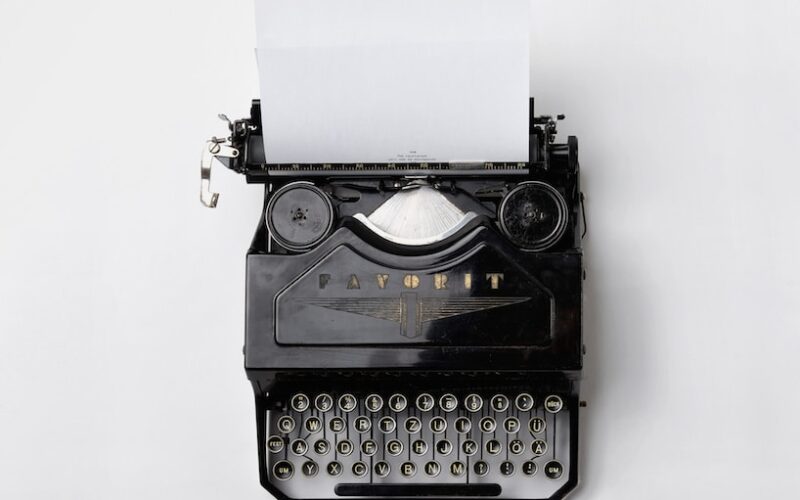Introduction
Having one side of your headphones not working can be frustrating, especially if you rely on them for work, school, or entertainment. It’s important to troubleshoot the issue to determine the cause and find a solution to fix it. In this article, we will discuss various reasons why one side of your headphones may not be working and provide actionable steps to resolve the issue.
Check the Connection
The first step in troubleshooting one side of your headphones not working is to check the connection. Inspect the cable for any signs of damage, such as fraying or cuts. Ensure that the headphone jack is securely plugged into the audio source, such as a phone, laptop, or stereo. Test the headphones on another device to see if the issue persists, as it could be a problem with the audio source rather than the headphones themselves.
If the connection is loose, try adjusting the angle of the headphone jack while it’s plugged in to see if that restores sound to both sides. You can also try cleaning the headphone jack and cable with a small brush or compressed air to remove any dirt or debris that may be causing interference.
Check the Audio Settings
Sometimes, one side of your headphones may not be working due to incorrect audio settings on your device. Check the audio balance settings on your device to ensure that sound is evenly distributed between both sides of the headphones. You can usually adjust the audio balance in the device’s settings or audio control panel.
If the audio balance settings are correct, try playing audio from a different source to see if the issue is specific to one app or program. Sometimes, certain apps or programs may have their own audio settings that can cause one side of your headphones to stop working.
Replace the Audio Cable
If checking the connection and audio settings does not resolve the issue, the next step is to replace the audio cable. Over time, headphone cables can become damaged or worn out, leading to one side of the headphones not working. You can purchase a replacement audio cable from an electronics store or online retailer.
To replace the audio cable, carefully remove the old cable from the headphones and insert the new cable, ensuring a secure connection. Test the headphones on a different device to see if the new cable restores sound to both sides. If the issue persists, the problem may lie with the headphones themselves rather than the cable.
Inspect the Headphone Drivers
Another common reason why one side of your headphones may not be working is due to a malfunctioning or damaged headphone driver. The headphone driver is the component inside the headphones that converts electrical signals into sound. If the driver on one side is faulty, that side of the headphones will not produce any sound.
To inspect the headphone drivers, you may need to disassemble the headphones carefully. Look for any signs of damage, such as loose wires, torn diaphragms, or burnt components. If you notice any physical damage to the headphone drivers, you may need to replace them to restore sound to both sides of the headphones.
Contact Customer Support
If you have tried all of the above steps and are still experiencing issues with one side of your headphones not working, it may be time to contact customer support for further assistance. Many headphone manufacturers offer warranty coverage for their products, which may include repairs or replacements for faulty headphones.
Before contacting customer support, gather information about your headphones, such as the model number, purchase date, and any troubleshooting steps you have already taken. Be prepared to describe the issue in detail and provide any relevant information to help the support team diagnose and resolve the issue.
In conclusion, one side of your headphones not working can be a frustrating issue, but with the right troubleshooting steps, you can often resolve the issue and restore sound to both sides of the headphones. By checking the connection, inspecting the audio settings, replacing the audio cable, inspecting the headphone drivers, and contacting customer support, you can work towards fixing the problem and enjoying your headphones once again. Remember to be patient and thorough in your troubleshooting process to identify the root cause of the issue and find a solution that works for you.
Check for Software Updates
Software updates can often resolve issues with headphone connectivity and audio output. Check for any available updates for the operating system of the device you are using with your headphones. Updates can contain bug fixes and improvements that may help resolve the issue of one side of your headphones not working. Make sure to install any available updates and test your headphones again to see if the problem has been resolved.
Test the Headphones with Another Pair
To further diagnose the issue of one side of your headphones not working, try using a different pair of headphones with the same audio source. If the second pair of headphones works fine and produces sound on both sides, then the issue may lie with the original pair of headphones. However, if the second pair of headphones also has the same issue, then the problem may be related to the audio source or device settings.
Consider Environmental Factors
Sometimes, environmental factors can contribute to issues with headphone performance. Excessive moisture, dust, or extreme temperatures can affect the functioning of headphones and lead to one side not working properly. Make sure to keep your headphones clean and dry, and avoid exposing them to harsh conditions that could potentially damage them. Additionally, storing your headphones properly when not in use can help prevent issues from arising.
Seek Professional Repair Services
If you have exhausted all troubleshooting steps and the issue persists, it may be time to seek professional repair services for your headphones. Contact a reputable audio technician or the manufacturer of your headphones to inquire about repair options. They may be able to diagnose and fix the problem with specialized equipment and expertise, ensuring that your headphones are restored to full functionality.
Consider Upgrading Your Headphones
If your current headphones are old, worn out, or have been experiencing recurring issues, it may be worth considering upgrading to a new pair. Technology advancements in headphone design and functionality may offer improved audio quality, comfort, and durability. Research different headphone models and features to find a pair that meets your needs and budget.
Summary:
Having one side of your headphones not working can be a frustrating experience, but by following the troubleshooting steps outlined in this article, you can often resolve the issue and restore sound to both sides of your headphones. From checking the connection and audio settings to inspecting the headphone drivers and seeking professional repair services, there are various ways to address the problem effectively. Remember to be patient and thorough in your troubleshooting process to identify the root cause of the issue and find a suitable solution.
With the right steps and persistence, resolving issues with one side of your headphones not working is achievable, allowing you to enjoy uninterrupted audio experiences.
#Fix #Side #Headphones #Working