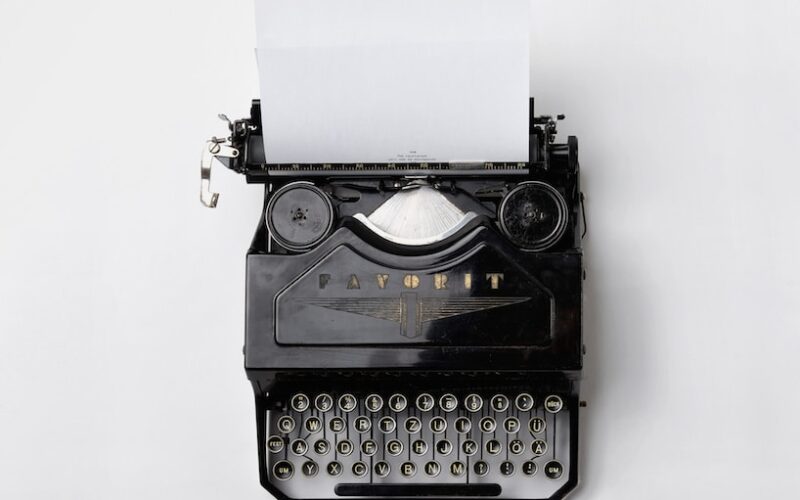Understanding the Root of Wi-Fi Problems
Is there anything more frustrating than a spotty Wi-Fi connection? Whether you’re trying to stream a movie, participate in a virtual meeting, or simply browse the web, connectivity issues can quickly throw a wrench in your plans. But before you can start fixing the problem, it’s important to understand what might be causing it in the first place.
There are a number of factors that can contribute to Wi-Fi problems, including interference from other devices, distance from the router, outdated equipment, and even physical obstacles like walls and floors. By identifying the root of the issue, you can take targeted steps to improve your connection and get back to smooth sailing.
Optimizing Your Wi-Fi Network
One of the first steps in fixing Wi-Fi problems is to optimize your network for peak performance. This can involve several different strategies, depending on the specific issues you’re facing.
First and foremost, make sure your router is centrally located in your home or workspace. This can help ensure that the signal is evenly distributed throughout the space, reducing the likelihood of dead zones or weak spots. Additionally, consider upgrading your router to a newer model if you’re still using an outdated device. Newer routers often have improved range and performance, which can make a big difference in your connectivity.
You may also want to consider adjusting the channel on which your Wi-Fi network operates. Overlapping channels can cause interference and slow down your connection, so switching to a less crowded channel can help improve performance. Finally, consider investing in Wi-Fi extenders or repeaters to boost your signal in areas where it may be weak. These devices can help ensure that you have reliable connectivity throughout your home or workspace.
Troubleshooting Common Wi-Fi Problems
If you’re still experiencing Wi-Fi connectivity issues, there are a number of common problems that may be to blame. One of the most common culprits is interference from other devices, such as microwaves, cordless phones, and even neighboring Wi-Fi networks. Try moving these devices further away from your router, or consider switching to a different frequency band to reduce interference.
Another common issue is outdated firmware on your router. Check to see if there are any updates available for your router and make sure to install them promptly. Outdated firmware can lead to security vulnerabilities and performance issues, so keeping your router up to date is essential for optimal performance.
Physical obstacles like walls and floors can also impact your Wi-Fi signal. If possible, try to position your router in a location where it has a clear line of sight to your devices. You may also want to experiment with different antenna orientations to see if you can improve the signal strength in specific areas.
Enhancing Security to Improve Connectivity
In addition to optimizing your network and troubleshooting common issues, it’s important to pay attention to security when it comes to your Wi-Fi connection. A secure network can help prevent unauthorized access and ensure that your connection remains stable and reliable.
One of the simplest steps you can take to enhance security is to enable encryption on your Wi-Fi network. WPA2 is currently the recommended encryption standard, as it offers strong security without sacrificing performance. Make sure to choose a strong password for your network, and consider changing it regularly to prevent unauthorized access.
You may also want to consider setting up a guest network for visitors to use. This can help prevent guests from accessing sensitive information on your main network, while still allowing them to connect to the internet. Additionally, consider enabling MAC address filtering on your router to only allow specific devices to connect to your network.
Seeking Professional Assistance
If you’ve tried optimizing your network, troubleshooting common issues, and enhancing security, but are still experiencing Wi-Fi problems, it may be time to seek professional assistance. A knowledgeable IT professional can help diagnose the root of the issue and provide targeted solutions to improve your connectivity.
A professional can also help assess your network setup and recommend hardware upgrades or configuration changes to boost performance. They may also be able to conduct a site survey to identify areas of weakness in your Wi-Fi coverage and suggest solutions to address them.
In some cases, you may need to consider upgrading your internet plan or switching to a different internet service provider to get the performance you need. A professional can help evaluate your options and make recommendations based on your specific needs and budget.
By taking these steps, you can work towards improving your Wi-Fi connectivity and enjoy a smoother online experience. Don’t let connectivity issues hold you back – with the right strategies and support, you can get your Wi-Fi network back on track and enjoy reliable, high-speed internet access.
How to Perform a Wi-Fi Site Survey
Performing a Wi-Fi site survey is essential for identifying areas of weakness in your network coverage and determining the best placement for your router. A site survey involves analyzing signal strength, identifying sources of interference, and mapping out dead zones in your home or workspace. By conducting a thorough site survey, you can make informed decisions about wireless device placement, antenna orientation, and other factors that can affect your Wi-Fi connectivity.
Understanding Wi-Fi Extenders vs. Repeaters
Wi-Fi extenders and repeaters are popular tools for boosting signal strength in areas where your Wi-Fi connection may be weak. However, these devices work in different ways and have specific pros and cons. Understanding the differences between Wi-Fi extenders and repeaters can help you choose the best solution for improving connectivity in your home or workspace. Consider factors like range, performance, and ease of installation when deciding between a Wi-Fi extender and a repeater.
Advanced Router Settings for Optimal Performance
Your router settings can have a significant impact on your Wi-Fi performance. By delving into advanced router settings, you can optimize your network for peak performance and minimize connectivity issues. Explore options like Quality of Service (QoS) settings, beamforming technology, and band steering to enhance your Wi-Fi experience. Adjusting these settings can help prioritize certain devices, reduce interference, and maximize the efficiency of your network.
Best Practices for Ensuring Wi-Fi Security
Wi-Fi security is of paramount importance in today’s digital age. Implementing best practices for ensuring Wi-Fi security can help protect your network from unauthorized access and potential threats. Consider strategies like enabling network encryption, setting up a firewall, and regularly updating firmware to enhance security. By following these best practices, you can safeguard your Wi-Fi network and enjoy peace of mind knowing your connection is secure.
Exploring the Latest Wi-Fi Technologies
The world of Wi-Fi technology is constantly evolving, with new advancements and innovations being introduced regularly. By exploring the latest Wi-Fi technologies, you can stay up to date on trends that may impact your network performance. Learn about technologies like Wi-Fi 6, mesh networking, and Wi-Fi 6E to understand how they can enhance your connectivity. By keeping abreast of the latest Wi-Fi technologies, you can make informed decisions about upgrading your network for optimal performance.
#Dealing #Connectivity #Issues #Fix #WiFi #Problems